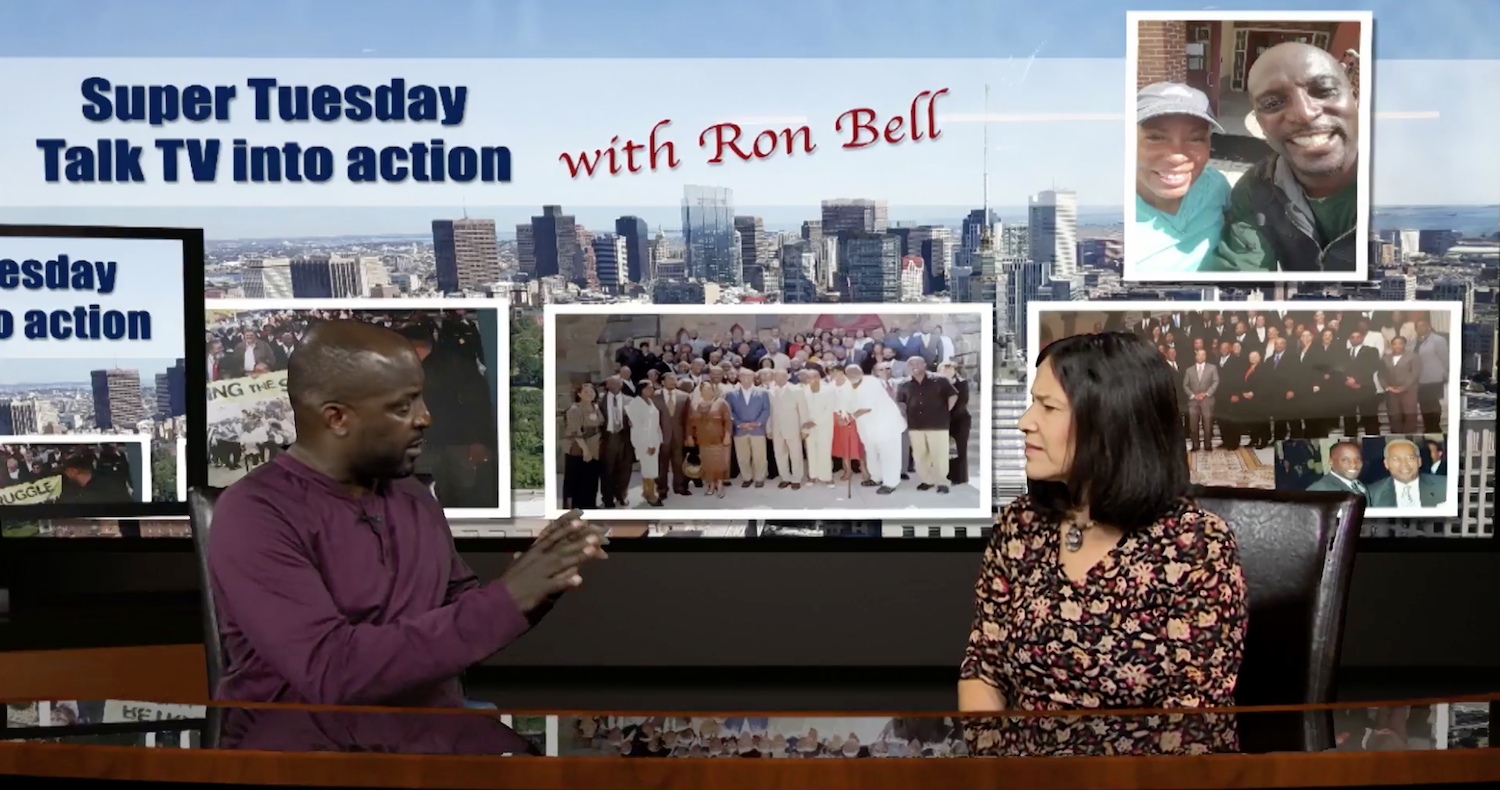Day three of social distancing and I decided I finally have the time and no excuses to start blogging again. Today was spent on new beginnings, adjusting to the “New Normal," and as I’m sure like so many others, getting set up to work at home.
I am self-employed and do a fair amount of work at home already, but it's difficult to completely focus at home. I prefer to work on site or at a coffee shop to maximize productivity.
Outside the home there are not the everyday distractions of home, dog, dishes, laundry and exercise to name a few. I can’t imagine what it must be like for people who have kids, who are now forced to stay and work at home. Trying times for everyone!
Working in technology, you find yourself wearing many hats, especially in small businesses and non-profits. Challenges include getting familiar with and set up for web conference calling. My advice in these situations is to keep calm and keep instructions simple.
I say keep calm because, for many who are not as comfortable with technology, it causes fear and anxiety. It's imperative to remain calm in tone, either over the phone, in email or chats. That, in turn, keeps the client calm. Never show frustration with clients' learning pace.
The other big tip is to keep instructions simple and use language references and examples that the client will understand. Don’t get too "techy" or use a lot of acronyms.
Some of the programs I worked with today are Google Hangouts, Google Calendar, Slack and Adobe Creative Suite.
Google Hangouts, Google Calendar and Slack, which all have free versions, are extremely useful for keeping your company organized and on track with projects and operations.
Using Google Calendar to schedule and invite people to meetings, and Google Hangouts for web-conferencing is great, especially if your company is already using Google Suite to serve and manage email. Client calls, team meetings and staff training are easy to set up.
When you are in the calendar, there is an option to set up the Hangouts component; automatically people can call and video-in when you send them the invite.
Some computers do not have microphones or web cams, making it almost impossible to use Hangouts fully, but the meeting is still accessible by phone. For optimal use, all employees should have a web cam and microphone accessible from their laptop or desktop.
We may need to work around these challenges for certain employees, and/or upgrade equipment in some cases.
Slack is a proprietary messaging platform that helps your team organize projects, conversations, share files and get answers faster. With Slack, the same problems apply. If there is no web cam or microphone, you can’t take advantage of all the features.
You can work around this in Slack and Hangouts because you can still do a screen share in both programs and have clients or team members call in by phone for the audio.
In addition to helping others get set up, posting on social media for clients and monitoring analytics, I also spent several hours updating my iMac at home so I can run the Adobe Creative Suite programs. This is a relatively straightforward process if your computer is on the newer side, because Adobe products and services are now accessed and secured online.
I needed to update my operating system first to download and run the latest Adobe programs. You may still run into issues depending on your company’s license and amount of users/computers your license allows. If too many users are logged into your Adobe account on different computers, the program will prompt you to disconnect other computers. So I had to disconnect my desktop computer in the office remotely where I normally use Creative Suite to get it to work at my house.
I’m hopeful we will not be in this public-health crisis too long. We are in this together. Help your family, friends and neighbors during this difficult time.
I welcome any questions you have on how to transition your employees and company online, improve your social media presence or any other digital marketing, analytics and social media questions you have.
Stay calm, tech on, embrace technology as a tool to get your work done and not something to fear.